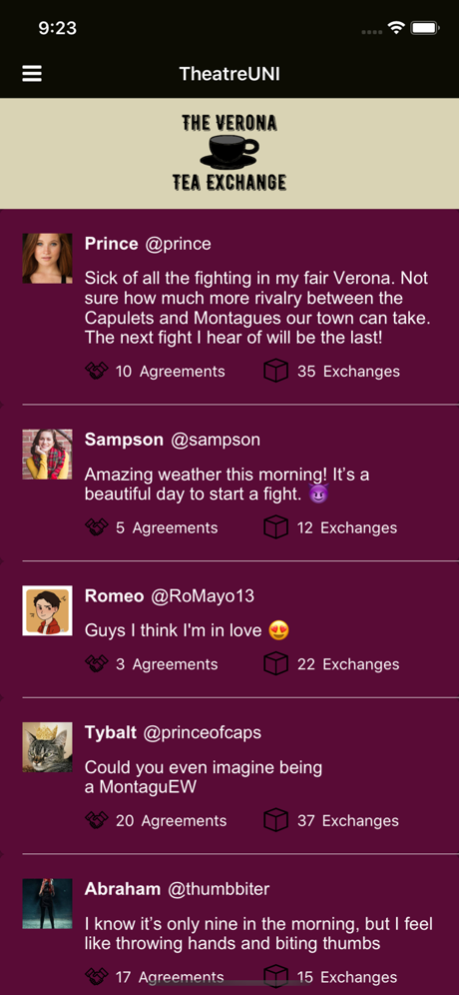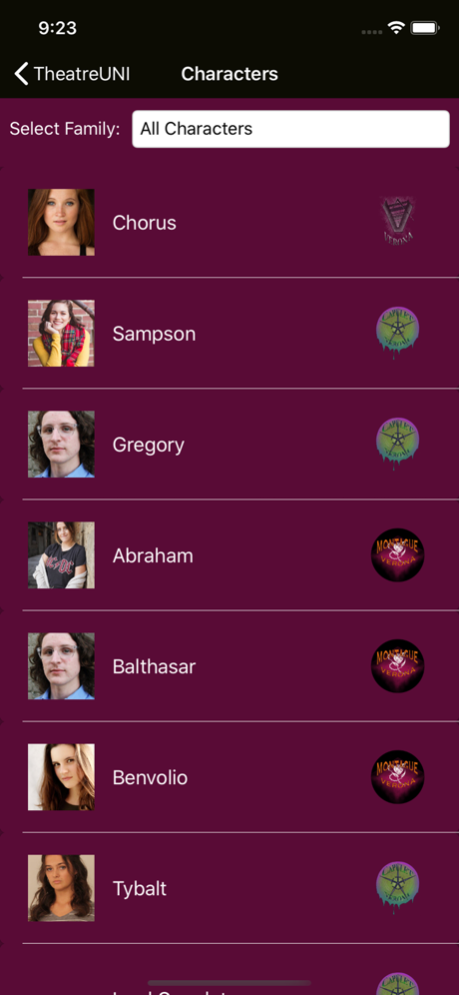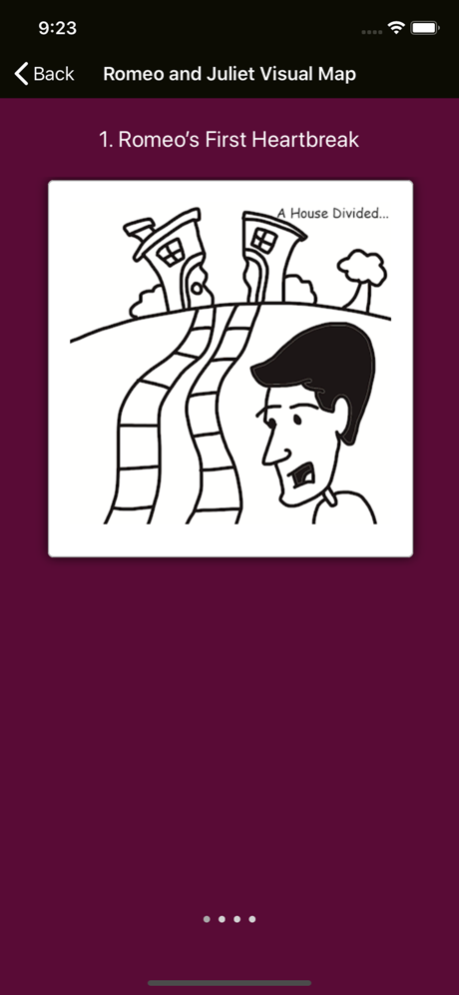UNI Theatre R and J 1.1
Continue to app
Free Version
Publisher Description
Early Shakespeare productions included audiences from all corners of society. Audiences stood or sat in close proximity; they not only conversed with each other as the play performed, but often called to the actors directly. Their level of engagement was physical, social, audible, visual, and aesthetic.
Audiences new to Shakespeare often find his plays inaccessible. Thwarted by the heightened language, they often struggle to find a “point of entry” into the world of the play.
The company of Romeo and Juliet hopes that the App offers contemporary audiences a modern day entry point for engaging in our production. We hope the App provides you with content about the play, William Shakespeare, and the world in which we have conceptualized our production. More importantly, we want the App to engage you with these characters in ways that help you begin to see them as people responding to fundamental human emotions, conflicts, and challenges.
Aug 29, 2020
Version 1.1
Performance updates to improve the experience of the app.
About UNI Theatre R and J
UNI Theatre R and J is a free app for iOS published in the Kids list of apps, part of Education.
The company that develops UNI Theatre R and J is University of Northern Iowa. The latest version released by its developer is 1.1.
To install UNI Theatre R and J on your iOS device, just click the green Continue To App button above to start the installation process. The app is listed on our website since 2020-08-29 and was downloaded 1 times. We have already checked if the download link is safe, however for your own protection we recommend that you scan the downloaded app with your antivirus. Your antivirus may detect the UNI Theatre R and J as malware if the download link is broken.
How to install UNI Theatre R and J on your iOS device:
- Click on the Continue To App button on our website. This will redirect you to the App Store.
- Once the UNI Theatre R and J is shown in the iTunes listing of your iOS device, you can start its download and installation. Tap on the GET button to the right of the app to start downloading it.
- If you are not logged-in the iOS appstore app, you'll be prompted for your your Apple ID and/or password.
- After UNI Theatre R and J is downloaded, you'll see an INSTALL button to the right. Tap on it to start the actual installation of the iOS app.
- Once installation is finished you can tap on the OPEN button to start it. Its icon will also be added to your device home screen.